Quick Convert PDF
Efficiency Redefined: Your Go-To PDF Conversion Tool
We’re proud to offer the simplest PDF conversion around. Our goal is to be the fastest and most user-friendly PDF solution out there.
The Portable Document Format (PDF) has become incredibly popular worldwide. Organizations everywhere are embracing PDFs for their document processing and accounting needs. Quick Convert PDF has made significant advancements and established itself as a trusted name in the digital document processing industry, boasting almost a decade of experience. Thanks to its innovative team, we now have the Quick Convert PDF program available for Windows. Say farewell to tedious and time-consuming document processing.
Easily convert your files to PDF, edit, unlock, merge PDF files, export PDF files to Word, Excel, PowerPoint, JPG, and much more.

Use Quick Convert PDF to Convert Any File to PDF Format at No Cost
Useful Features
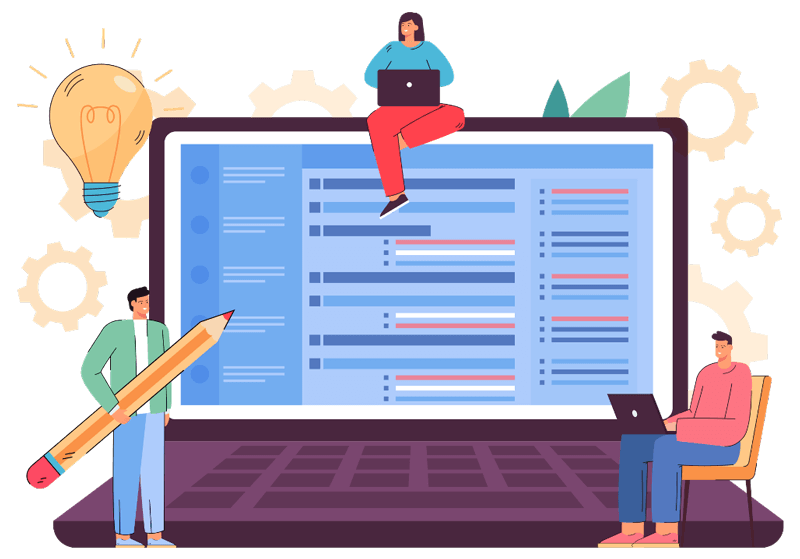
SIMPLE INTERFACE TO NAVIGATE
Our platform offers a simple interface that is easy to navigate. No tutorials are needed, making it straightforward for all users, even those with basic computer skills.
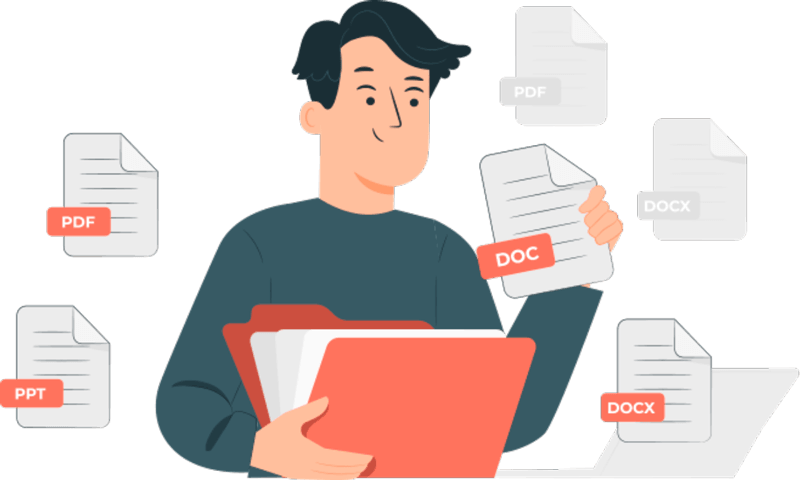
PDF MANAGEMENT TOOLS
You have the ability to select specific pages, rotate PDF pages, reorder pages, split files, and perform various other functions with ease. It also includes an in-text search feature, allowing users to search within documents. Even large documents with hundreds of pages are easily manageable.
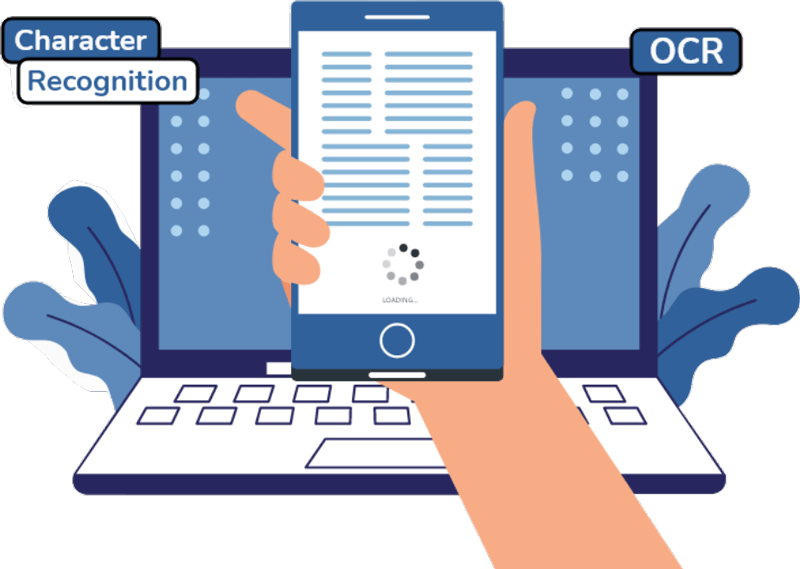
OCR TECHNOLOGY
Quick Convert PDF utilizes OCR (Optical Character Recognition) technology, enabling precise conversions with minimal adjustments to file layouts or formats.

MULTI-FORMAT CONVERSIONS
We support multi-format conversions, allowing users to convert PDFs to any format and vice versa. Navigate through various file formats on the web effortlessly and manage them with ease.

DATA SECURITY
We ensure your privacy and security by employing a secure HTTPS connection for every upload. Your files are automatically deleted from our servers after download, minimizing any risk of lingering data.
What Quick Convert PDF Users Have to Say



